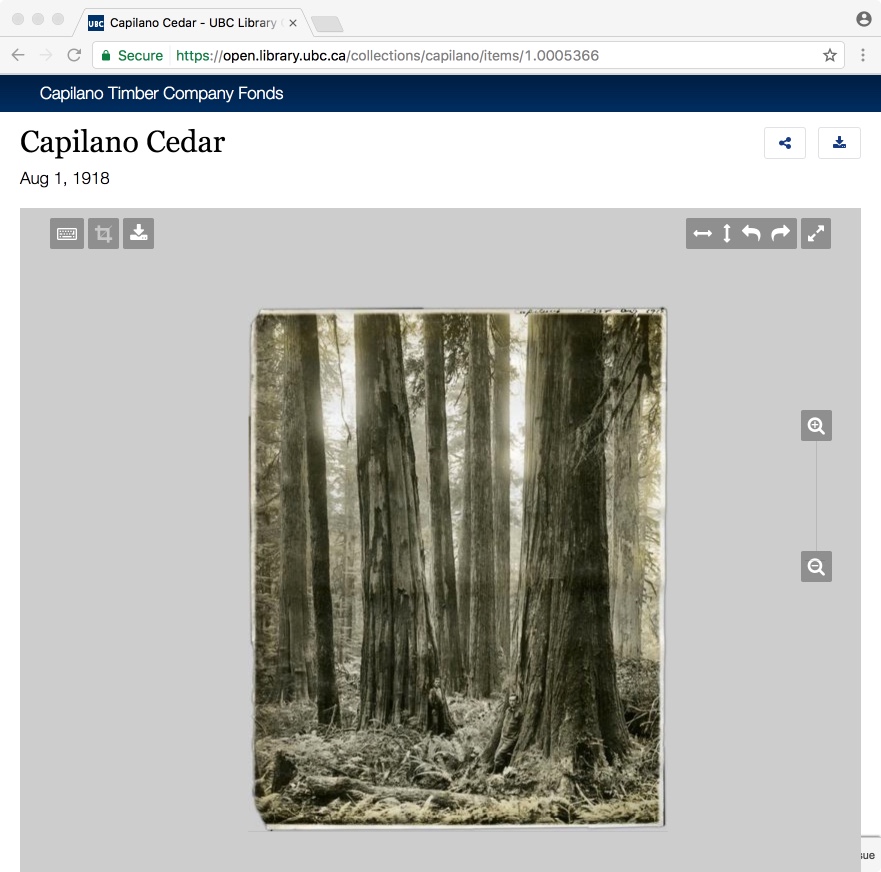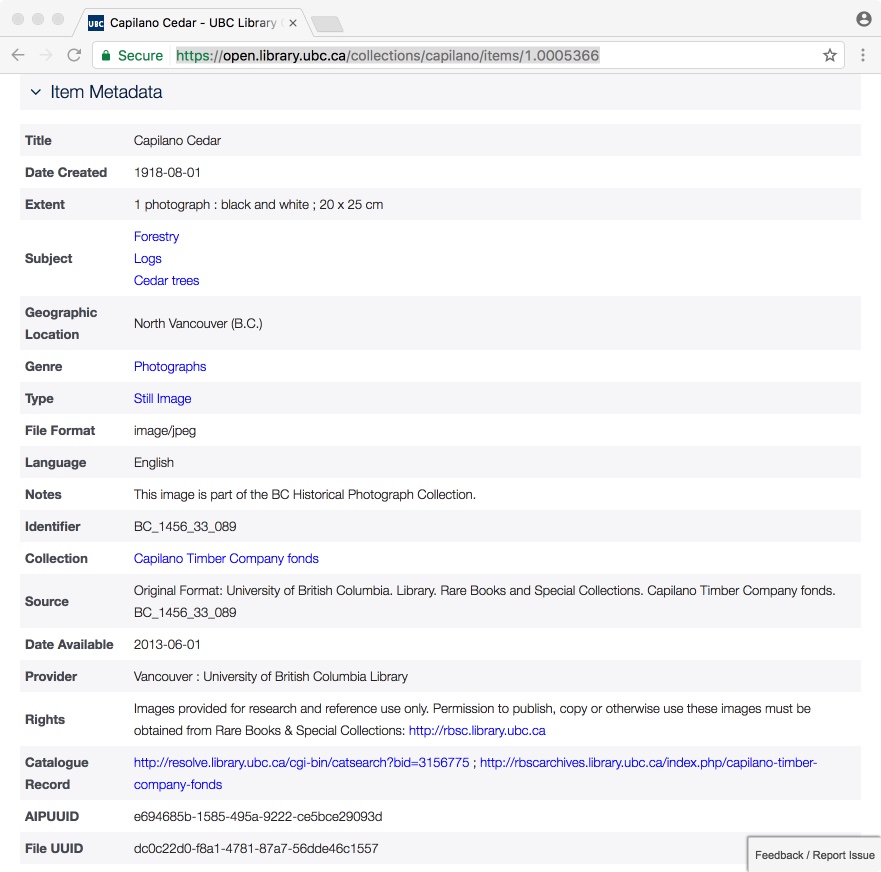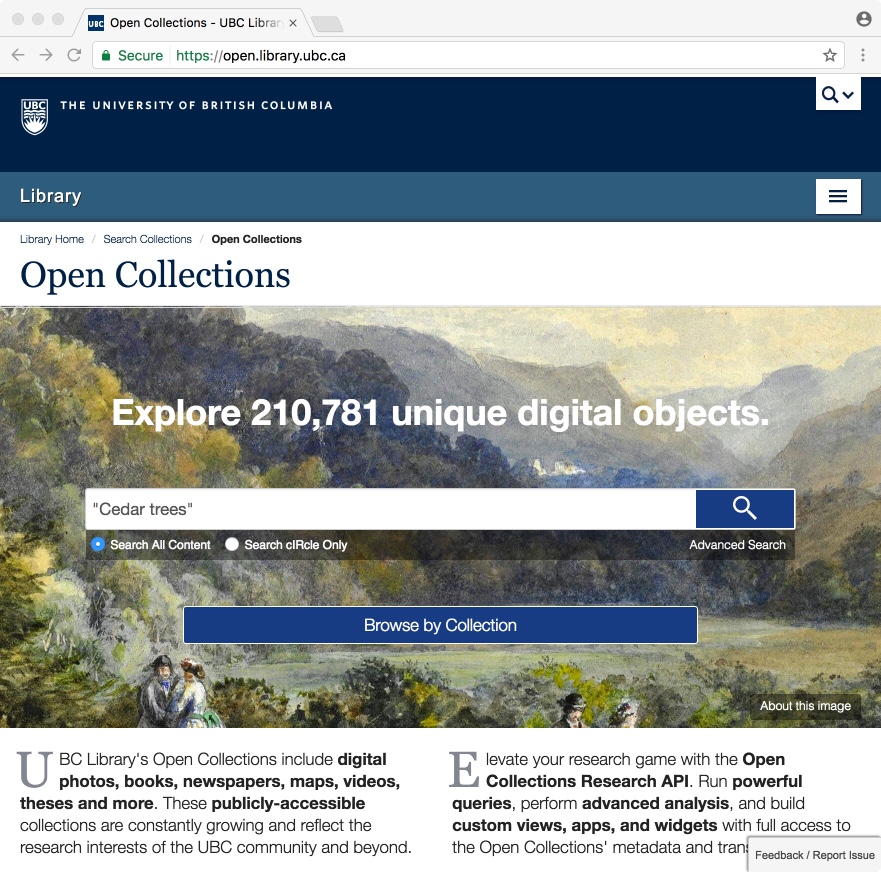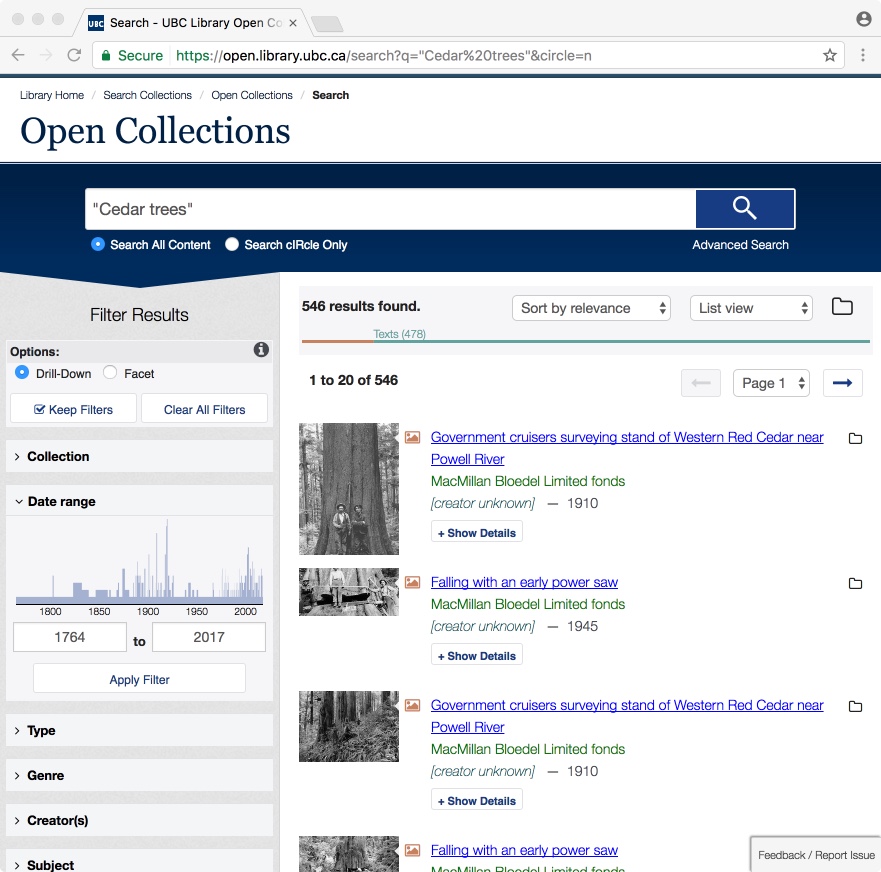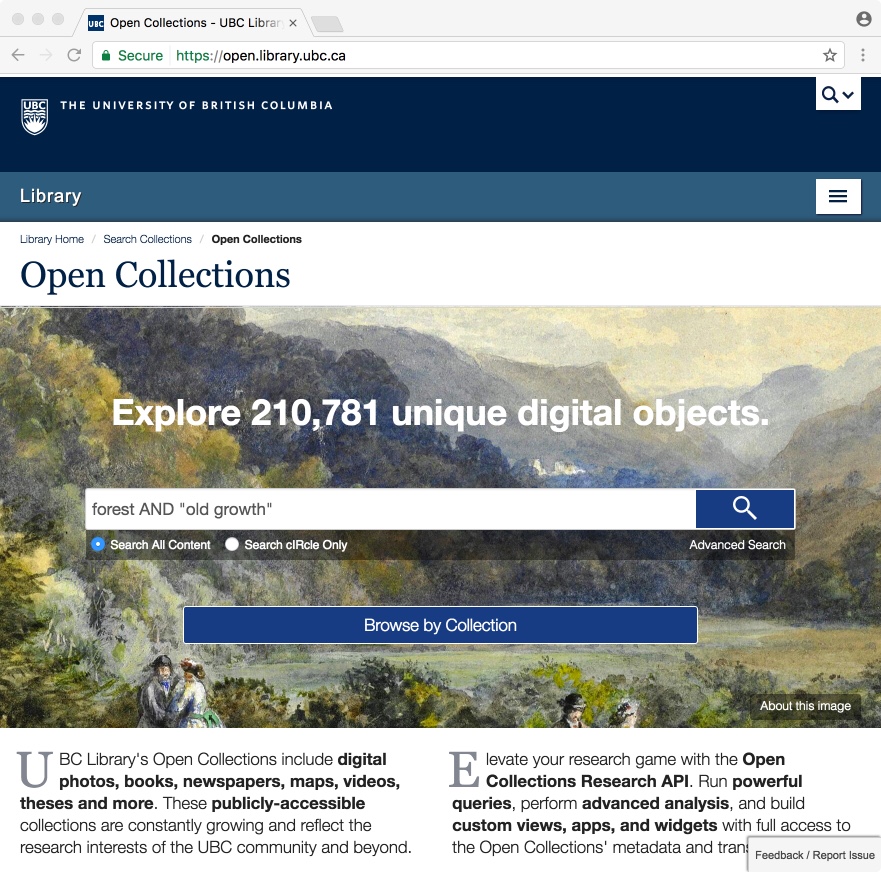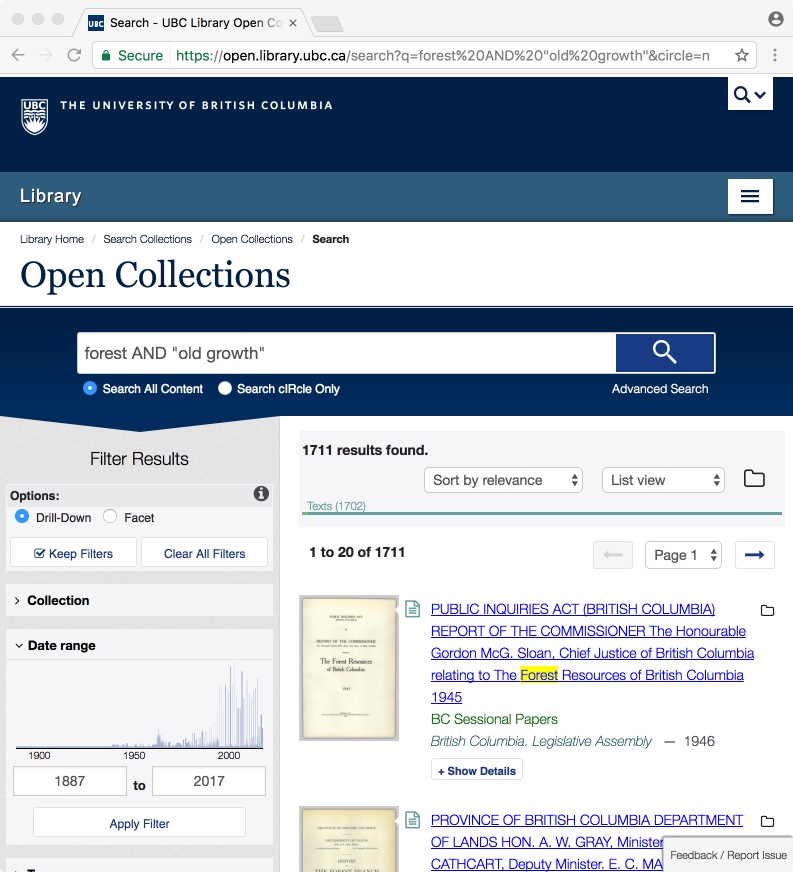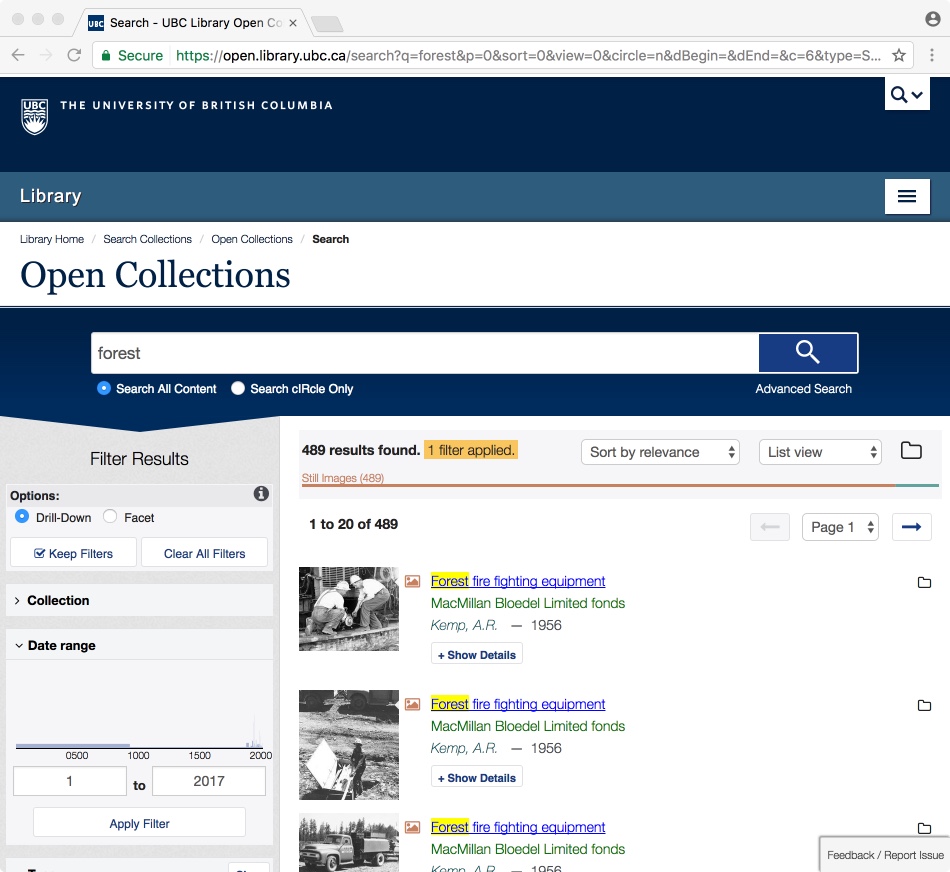When we last met, we had found a photo of an old growth forest:
Scrolling down on this screen reveals the metadata* attached to the item:
I want to continue my search, and so I’m going to look at the area called “Subject”, here listed as Forestry; Logs; Cedar trees. To start out, I’ll use “Cedar trees”, since we’re looking for photos of the forest, not specifically logging.
For the search, I’ll go back to the home of open collections: open.library.ubc.ca (Starting at the “home screen” will ensure that my search will be a clean slate.)
See how I’ve put the subject that I’m looking for in quotation marks (“”)? This ensures that I’ll get things with the entire phrase, not just cedar or trees.
With this subject, I’ve got 546 results, that I can peruse at my leisure.
Let’s try a different strategy: our own search terms! Generally this is the first option that people use, which is why our tutorial started in other places.
The original question was for old growth forests, so I’m going to use these direct words. To formulate my query, I will try to get as narrow of a result as possible at first, just to see what’s out there.
For a specific query, I will use
forests AND “old growth”
I don’t need all of these words to be in the same place, or a specific order, in my search results, so they are separated. However, I do want *all* of these words, so I’m using an AND within my query.
After searching, I find that there are 1711 objects, many of which are texts:
As I scroll through, I’m finding mostly objects from BC Sessional Papers, which are interesting and may help expand my knowledge for future searches, but are not what I’m looking for now. Let’s see what a search for just forest turns up:
I’ve filtered to look only at still images, and we have 489 photos. If this were my search, I’d scroll through, and then look at the subjects of another photo that fit what I was looking for. Because “forest” is a broader term than “Cedar trees” that we used above, these photos aren’t as close of a fit as we would like- it’s worth the time to find the words that work for the system you’re using.
Thank you all, and happy searching!
*metadata: a set of information about the object, used in this instance for access to the object